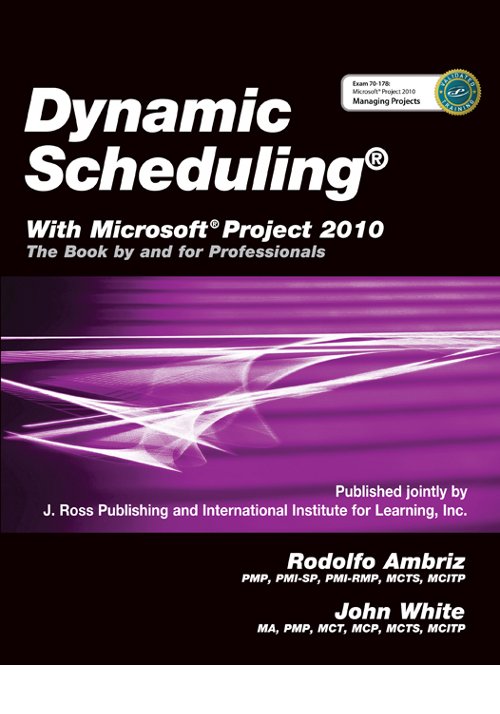Dynamic Scheduling® With Microsoft® Project 2010
$69.95
The Book By and For Professionals
By Rodolfo Ambriz, PMP, MCTS, MCITP and John White, PMP, MCT, MCP, MCTS, MCITP
Softcover, 7.5 x 9.25, 800 pages
ISBN: 978-1-60427-061-7
May 2011
LEARN & EARN: Get 10.6 PDUs in the PMI skill area of Technical Skills
Description
Formally validated training material to pass Microsoft certification Exam 70-178: Microsoft Project 2010, Managing Projects!
Designed for the busy, practicing project manager, Dynamic Scheduling® With Microsoft® Project 2010 will help you get up to speed quickly with the new features of Project 2010 and enable you to create effective schedules more efficiently using best practices, tips & tricks, and step-by-step instruction. Through the use of helpful screen shots, hands-on exercises, illustrations, and review questions, this guide instructs you on how to build dynamic schedules that will allow you to explore what-if scenarios and dramatically decrease the time you spend making static schedule changes. “A must read, re-read, and use daily for all project managers” is what PMI’s Project Management Journal had to say about the previous edition. This updated version is even better.
Key Features
- Completely aligned with the PMBOK® Guide – Fourth Edition, The Practice Standard for Work Breakdown Structures – Second Edition, The Practice Standard for Scheduling, and The Practice Standard for Earned Value Management from the Project Management Institute
- Teaches how to build dynamic schedules that will decrease the time you spend on scheduling and provides a useful model for developing what-if scenarios
- Officially validated training material for the new Microsoft certification Exam 70-178: Microsoft Project 2010, Managing Projects
- Features many helpful screen shots, illustrations, stories, cartoons, hands-on exercises, review questions, and case studies that make learning easy
- WAV offers downloadable exercise files, a glossary of terms, filters to check your own project, and a solutions manual for college professors — available from the Web Added Value™ Download Resource Center
About the author(s)
Rodolfo Ambriz, PMP, PMI-SP, PMI-RMP, MCTS, MCITP, is a Microsoft® Project expert and runs Latin American operations for International Institute for Learning (IIL), a global leader that provides project, program, and portfolio management, Microsoft Office Project and Project Server, Six Sigma, and Business Analysis training and consulting solutions to businesses. He heads the team that is currently creating the 2010 Microsoft IIL Courses for Project and Project Server. Ambriz has provided services to a wide range of clients, including Banamex/Citigroup, PEMEX, Hewlett Packard, TELMEX, and IBM/Tecnosys. He consults in the areas of business analysis and Microsoft Office Enterprise Project Management, and has created customized courses in Spanish for clients in Mexico, Latin America and Spain. Ambriz is also a tenured professor in the engineering department of La Salle University, in Mexico City; serves on Project Management Institute’s (PMI) Registered Education Providers (R.E.P.) Advisory Group; was a former president of PMI’s Mexico chapter; and speaks regularly at local and international PMI events.
John White, PMP, MCT, MCP, MCTS, MCITP, is Director—Microsoft EPM Curriculum & Course Development at IIL. He has over 20 years of project management experience and insurance, airline, healthcare, military and technology information systems implementation. John has trained hundreds of project managers and team members in Microsoft Project, Microsoft Project Server, Project Web Apps, and Portfolio Analysis. He has also customized Microsoft Project 2007 and 2010 course requirements into training curriculums to meet specific corporate needs in a variety of settings. John is an active member of several PMI® Chapters, the Chicago MPUG Chapter, is past Vice President of the PMI Chicagoland Chapter and has been a speaker at the PMI Global Congress and numerous Microsoft Project Conferences.
Table of Contents
Chapter 1: Concepts of Project Management
Chapter 2: Getting Started with Project 2010
Chapter 3: Entering Tasks
Chapter 4: Entering Estimates
Chapter 5: Entering Dependencies
Chapter 6: Entering Deadlines, Constraints and Task Calendars
Chapter 7: Entering Resources
Chapter 8: Entering Assignments
Chapter 9: Optimizing the Schedule
Chapter 10: Updating the Schedule
Chapter 11: Reporting
Chapter 12: Earned Value Management
Chapter 13: Evaluating the Project
Chapter 14: Summary
Appendix 1: Case Studies
Appendix 2: Consolidated Schedules
Index
Reviews
“A clearly written and easy-to-use book that helps unleash the true power of Project 2010. A must have for any project manager.”
—Dr. Harold Kerzner, Best-Selling Author and Project Management Guru
“Our users have often expressed the need for a comprehensive book that can guide them in applying the right set of capabilities in the product with the best set of processes for their project. This book meets that need incredibly well, marrying the collective wisdom of successful project management with the broad capabilities of Microsoft Project for projects of all sizes!”
—Keshav Puttaswamy, Group Program Manager for Project 2010, Microsoft
Related products
-
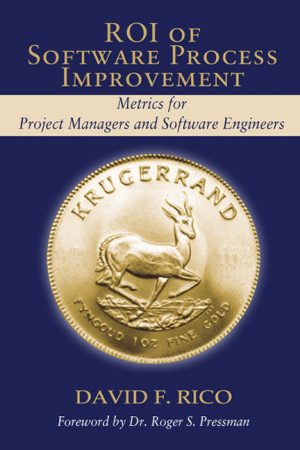
ROI of Software Process Improvement
Retail Price: $59.95$49.95 Add to cart -
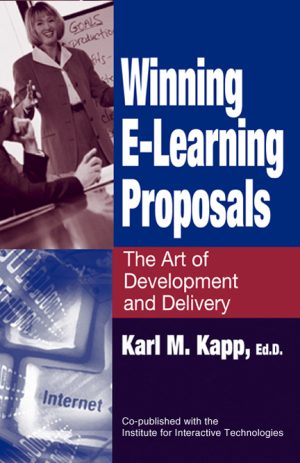
Winning E-Learning Proposals
Retail Price: $64.95$54.95 Add to cart -
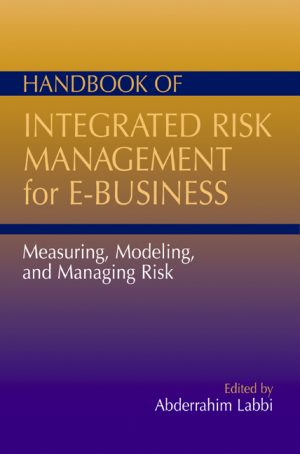
Handbook of Integrated Risk Management for E-Business
Retail Price: $89.95$69.95 Add to cart -
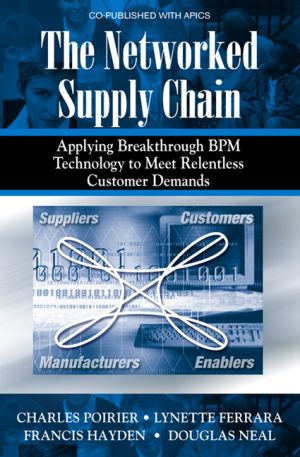
The Networked Supply Chain
Retail Price: $54.95$44.95 Add to cart -

Project Scheduling and Cost Control
Retail Price: $59.95$49.95 Add to cart